FeSwap Token Pair NFT
FeSwap NFT represents the owner of specific swap pair. Holding FeSwap NFT makes profits for its owner.
FeSwap NFT are distributed by bidding. Everybody can participate in the bidding of all the NFTs, each one of which is bound to one ERC20 token pairs.
The owner of each FeSwap NFT is eligible to create the corresponding token pair, and benefit from the profit making from the swapping between the token pair.
Bid FeSwap NFT #
FeSwap NFT bidding is ready now !
You may have chance to create any token pair NFT with the price of 0.2 ETH, and to be the owner of this token pair.
As the first bidder and also the creator of any token pair NFT, you will receive 1000 FESW tokens. Any other time you bid for an NFT, you will receive 500 FESW tokens.
Within two weeks if no one else bids the NFT with higher price, you will be the winner of this NFT bidding.
Each time you are surpassed by someone else, your original bidding ETH will be returned back, with some additional value which equals to 10% of the price difference between you and your very next bidder.
Buy/Sell FeSwap NFT #
All FeSwap token pair NFT owners could put up their NFT for sale with any desired price. Anyone can buy the NFT with the selling price at that time. Selling/buying FeSwap NFT is completely free of cost within FeSwap application. Anyhow FeSwap urge all NFT owners holding their FeSwap NFT forever.
Manage FeSwap NFT #
As the NFT owner you can config the arbitrage rate of your token pair. Normally the higher the arbitrage rate, the more the profit making by the token pair. But higher arbitrage rate means higher token price deviation, which could prevent users from using the token pair. 1.0-1.5% is the preferred arbitrage rate. If you are not sure how to set and/or how much to set the arbitrage rate, just keep it as the default, which is 1.0%.
As the NFT owner you can set the swapping profit receiver, normally it is yourself by deafult, but it could be any address you want to specify.
Guidance to bid for FeSwap NFT #
** In following guidance, assuming you are using MetaMask wallet.
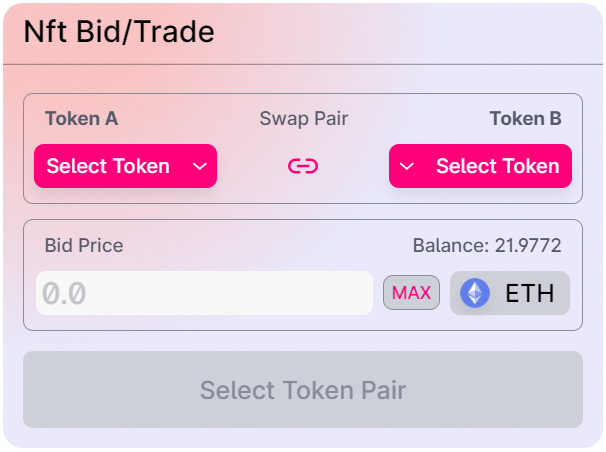
Step 2: Click "NFT" Menu.
Now "Nft Bid/Trade" window displayed.
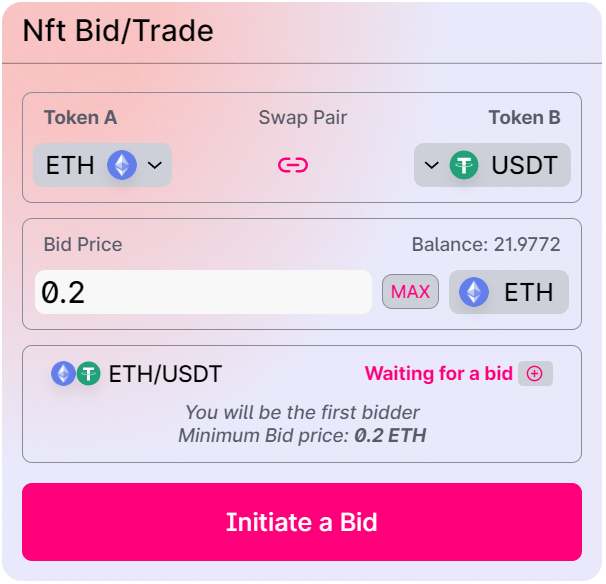
Step 4: In the "Bid Price" area, input your bidding price in ETH. If you are the first bidder of the swap pair, the minimum price is 0.2ETH, otherwise your price should be 0.1ETH more than current price if it is less than 1ETH, or your price should be 10% more than current price if it is more than 1ETH.
Step 5: Click the button "Initiate a Bid" to bid for the swap pair.
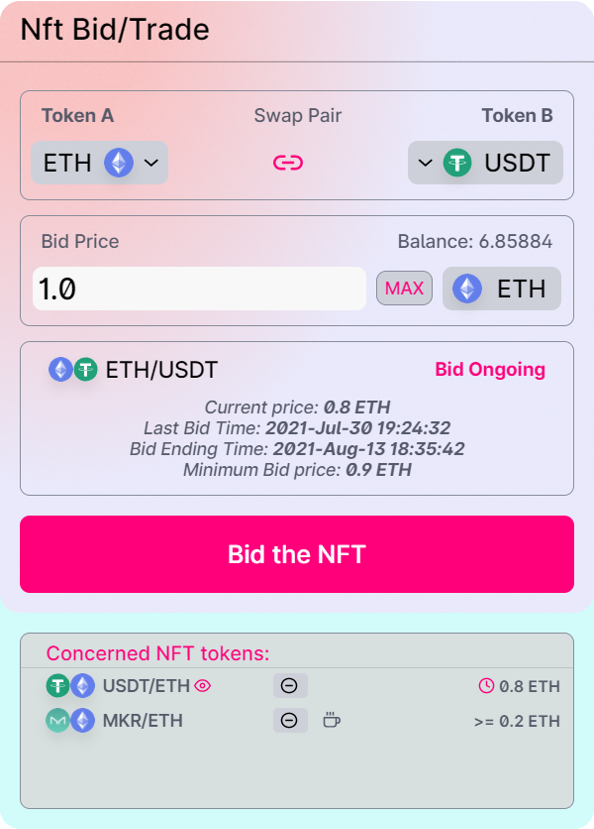
info
- If the token pair you want to bid has already been bidded by someone else, the NFT bidding window could be a little bit different and similar as the left one, where some more token pair bidding information are shown.
- Your new bidding price should be more than "Minimum Bid Price", otherwise,"Low Bid Price" will be prompted.
- Your bidding should be submitted before "Bid Ending Time".
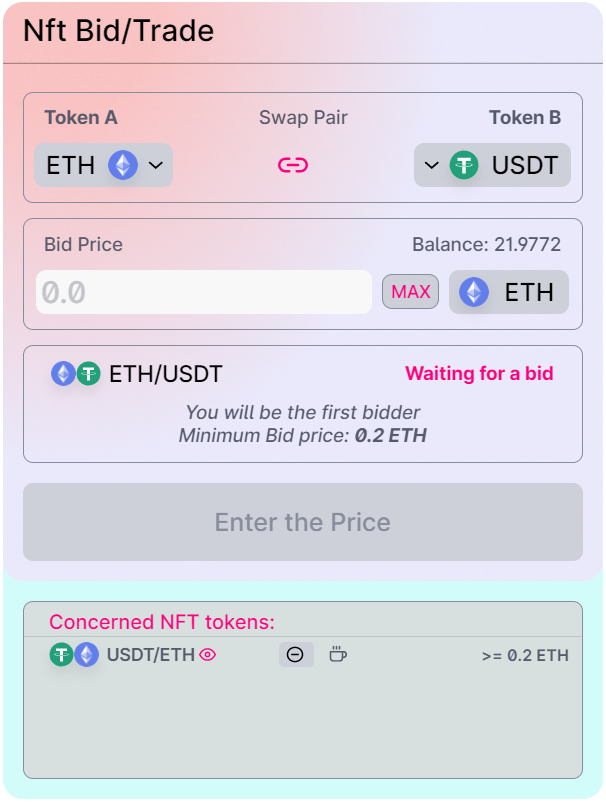
tip
- Click to add the swap pair to your watch list if not yet.
- Double-click the swap pair in the watch list, this swap pair will be quickly selected as
Token AandToken B. - Clicking will remove the swap pair from the watch list.
- Bidding Status Meaning:
- Bid closed
- You are owner, or leading the bid.
- No one bid this pair.
- Bid completed.
- Bid on going.
- Bid in delay phase
- You are currently bidding.
- Token pair on sale.
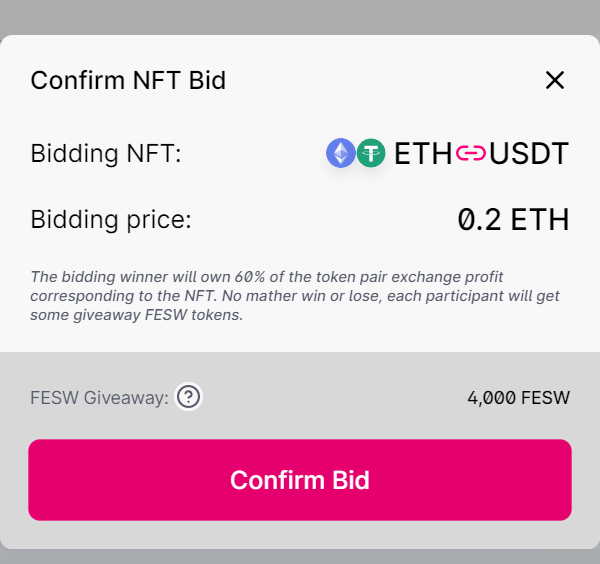
Step 7: In Metamask, check the transaction content, sign and broadcast the tranaction.
Step 8: Waiting the transaction to be confirmed in the ETH network.
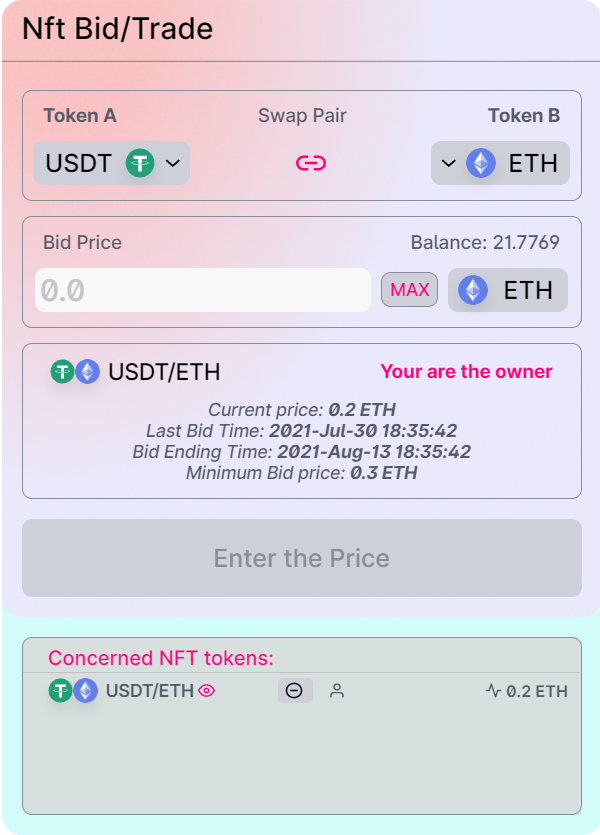
info
After your bidding transaction is confirmed by ETH network, swap pair bidding status will be updated:
- You are leading the swap pair bidding currently.
- The bidding is activating.
- Current price of the swap pair is 0.2 ETH . This price will be changing as the bidding is going on.
Additional bidding information is also displayed to help follow the bidding process:
- Current Price: The last bidding price for the given swap pair.
- Last Bid Time: The block time of the last succeeded bidding transaction of the swap pair.
- Bid Ending Time: The ending time of the bidding, normally which is two weeks later starting from the time
the swap pair is for the very first time bidded by someone.
- Bid ending time will always be delaying until no one bids for the swap pair for the last 2 hours.
- Mininum Bid Price:The minimum bid price should be 0.1ETH more than current price if it is less than 1ETH, or it should be 10% more than current price if it is more than 1ETH.
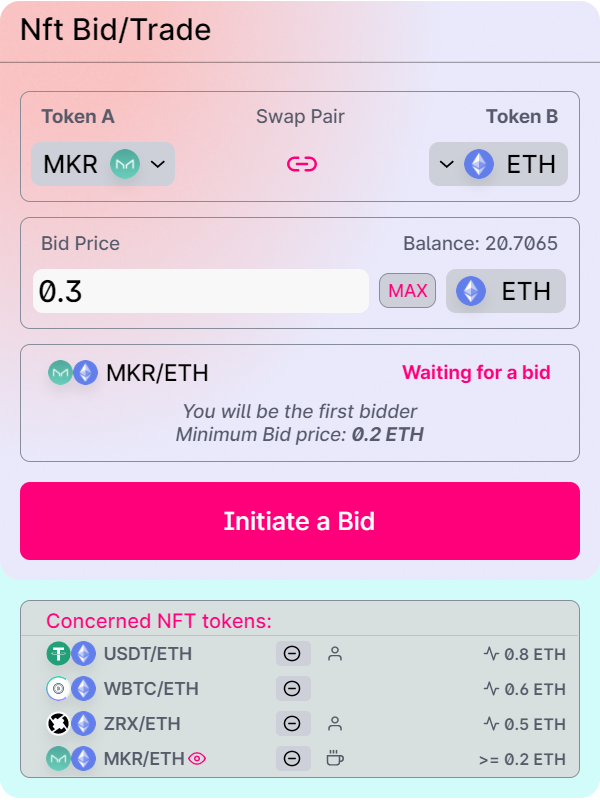
info
- This picture shows the bidding satus after a few bidding tranaction. This is just for demo.
Guidance to NFT Extra time bidding #
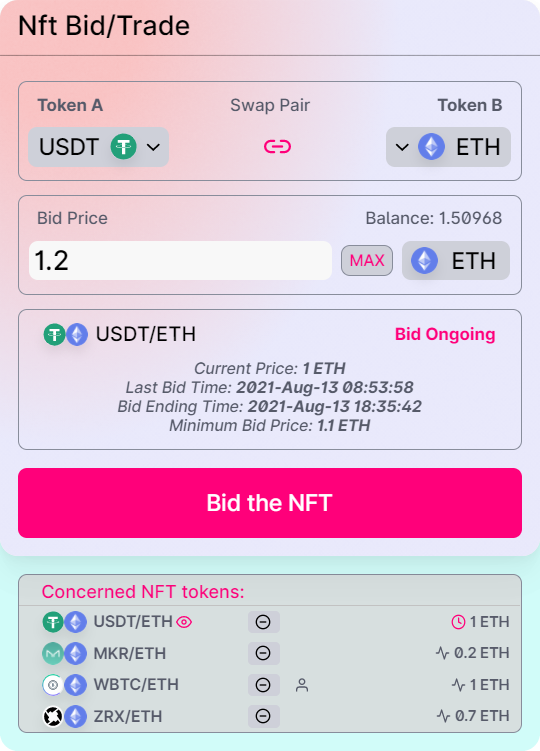
info
- If less than 2 hours left until the bidding end time, will be displayed to prompt that the bidding is entering the last 2-hour phase.
- Within this last two hours, if anyone bids with a new price, the bidding will enter extra time phase. It means that the bidding is extended to two hours starting from the very last bidding time. will be displayed to prompt the extra time phase.
- Extra bidding time is recounted each time a new bidding comes in, until no one bids in this last two hours, then this NFT bidding is ended. is displayed to prompt this bid ending phase.
Guidance to Claim FESW token #
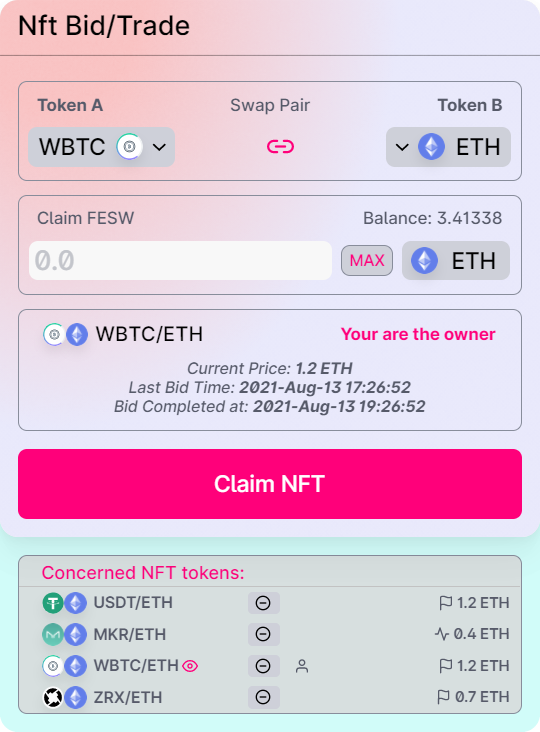
info
- In the left picture, the flags show that 3 NFTs have ended its bidding.
- The NFT flaged with is the NFT you have won. Double-click this NFT, the button "Claim NFT" is displayed.
Step 1: Double-click the NFT you have won.
Step 2: Click the button "Claim NFT" and follow the instructions to complete the transaction until it is confirmed in the Ethereum network.
info
While the NFT is claimed, some FESW tokens are dispatched to your wallet, the amount of which is propotional to your bidding price at the rate of 20000FESW/ETH.
Guidance to Sell/Buy NFT #
How to Sell NFT #
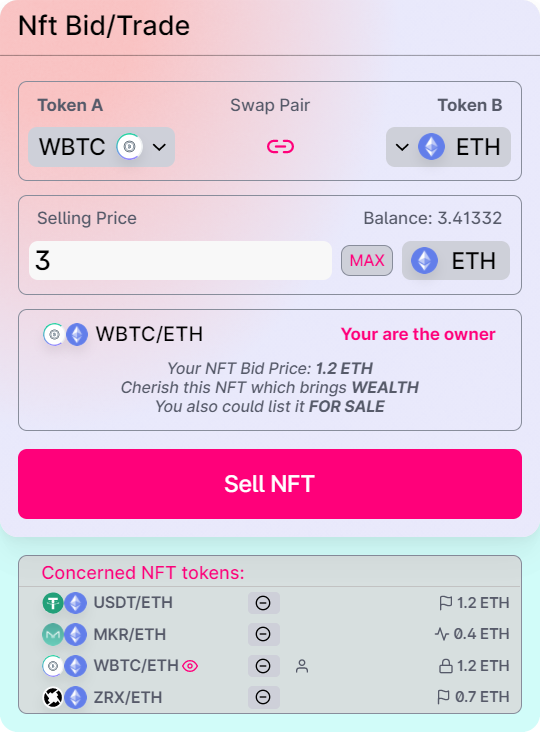
info
- In the left picture, your NFT is flaged with and , which means you have claimed the FESW airdrop and you are holding the NFT.
Step 2: Input the "Selling Price".
Step 3: Click the button "Sell NFT", and follow the next instructions to put up you NFT for sale.
caution
- You could input any price you want except zero. Note that the UI does not do any check to your price, so please specify your price very carefully.
How to End NFT Selling #
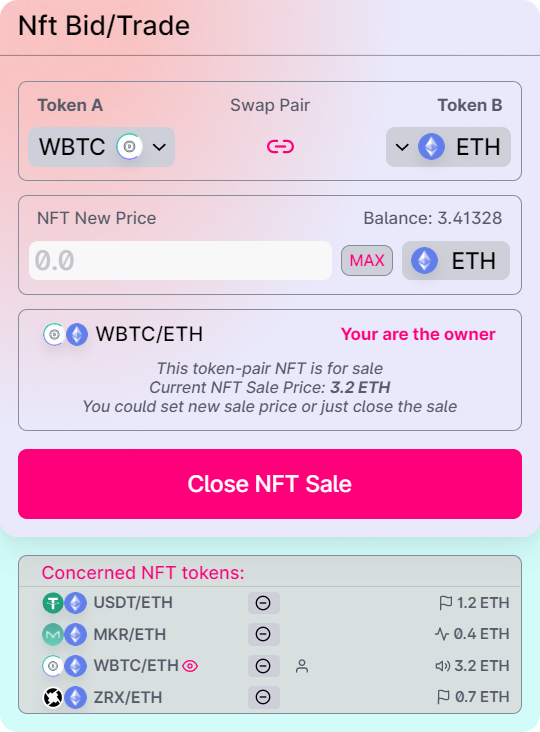
info
- You could end your NFT selling anytime before it is sold out.
Step 2: Click the button "Close NFT Sale", and follow the next instructions.
How to Change NFT Selling Price #
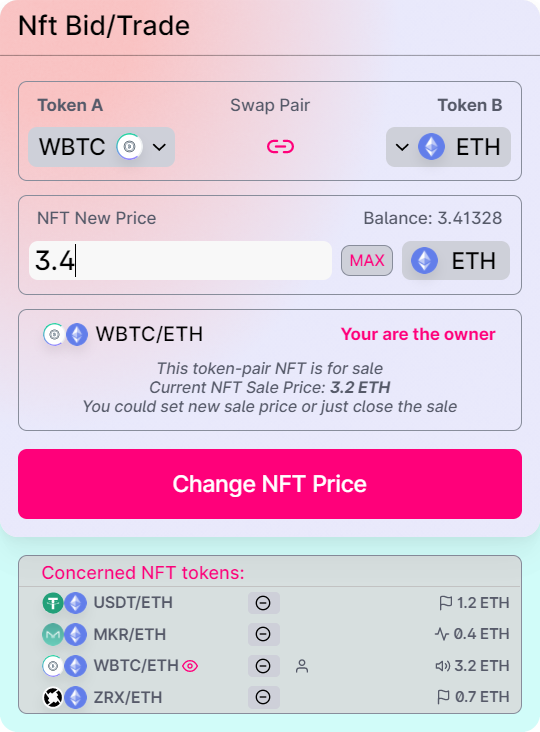
info
- You could change your NFT selling price anytime before it is sold out.
Step 2: Click the button "Change NFT Price", and follow the next instructions.
caution
- You could input any price you want including zero. Zero price means you want to end the NFT selling. Note that the UI does not do any check to your price, so please specify your price very carefully.
How to Buy NFT #
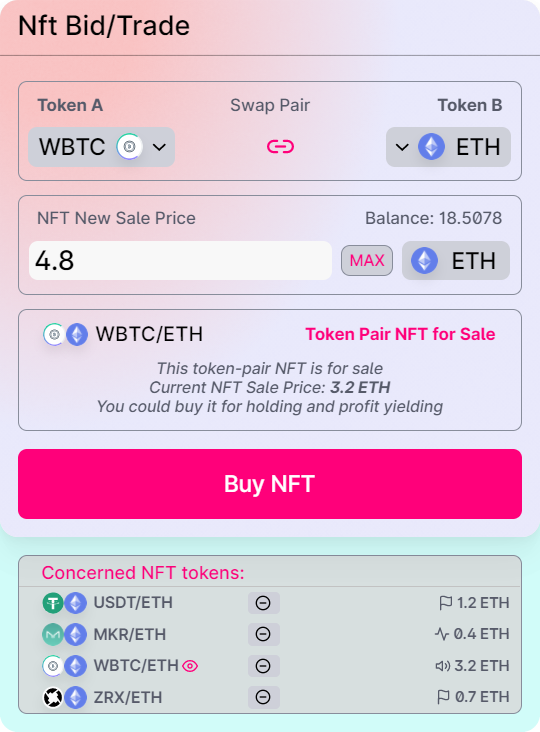
info
While an NFT is on sale, it is flaged with .
Anyone can buy the NFT on sale with the selling price.
Optionally NFT new sale price could be specified to keep it still on sale.
If no new price speicified, or zero-price speicified, the NFT will be kept for holding, not for selling.
Step 2: Input the new price in the area "Selling Price", or just keep it empty.
Step 3: Click the button "Buy NFT", and follow the next instructions.
caution
- You could input any new sale price you want to sell the NFT only if it is more than current price, the App does not do any check, so please specify your price very surely.
Guidance to Manage NFT #
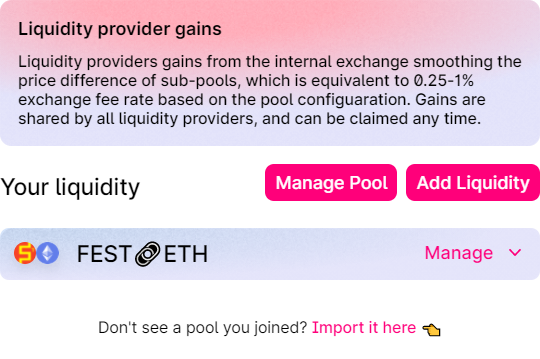
Step 2: Click the button "Manage Pool" from the window like the left one.
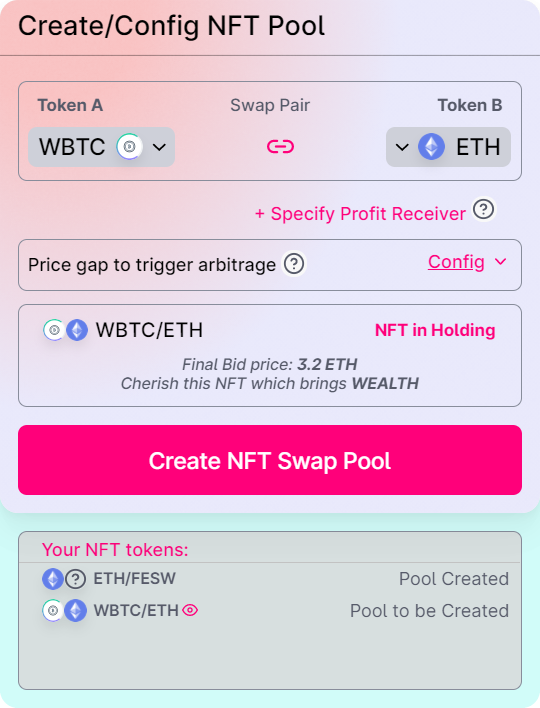
info
- Doule-click the token pair flaged with "Pool to be create", You could easily select this token pair as the target.
Step 5: Wait until your transacion is confirmed on Ethereum network.
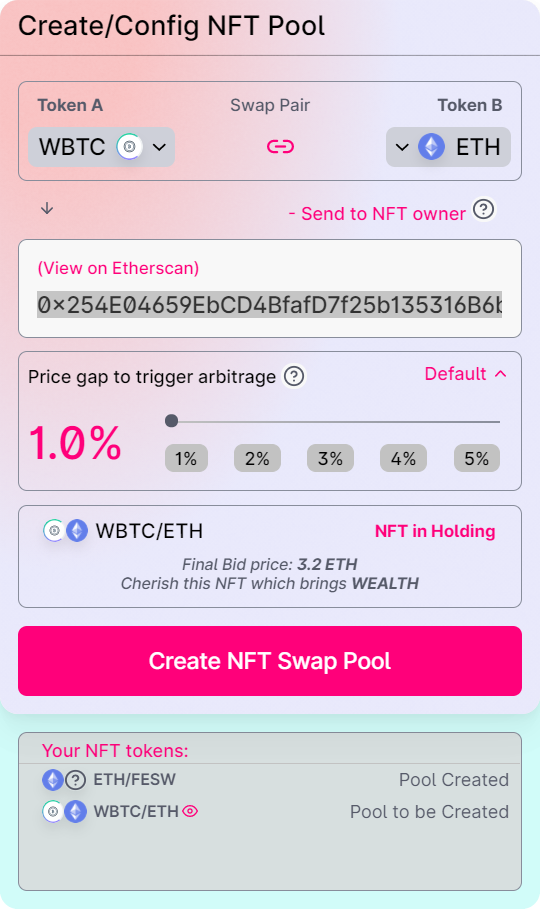
info
Shown as the window left, there are two parameters you could configure while you are creating the token pair first, and while you want to change the token pair settings later.
- Profit receiver: As the NFT owner, you can share the token pair swap profit together with FeSwap. If you like, you could specify the profit receiver address, otherwise the profit will be sent to your NFT owner address.
- Price gap to trigger arbitrage: This is the percentage of the token price diffenece of the two sub-pools, at which the internal token swapping will be enforced. This percentage could be 1%-5%, default value is 1%. Value more than 2% is not recommended.